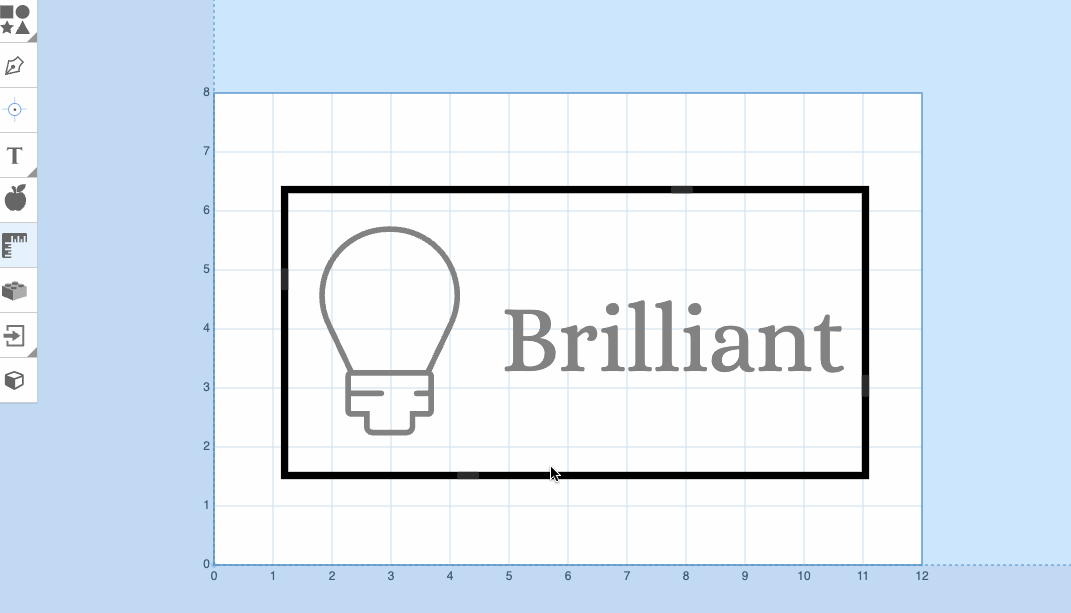Thanks to all who used and provided feedback for the measurement tool. Based on your responses, we’ve updated the measurement tool with a few new features.
Easier Path Tracing
You can now trace along the path of a volume when placing measurement points more easily.
A circle indicator will appear when your point is close to the path.
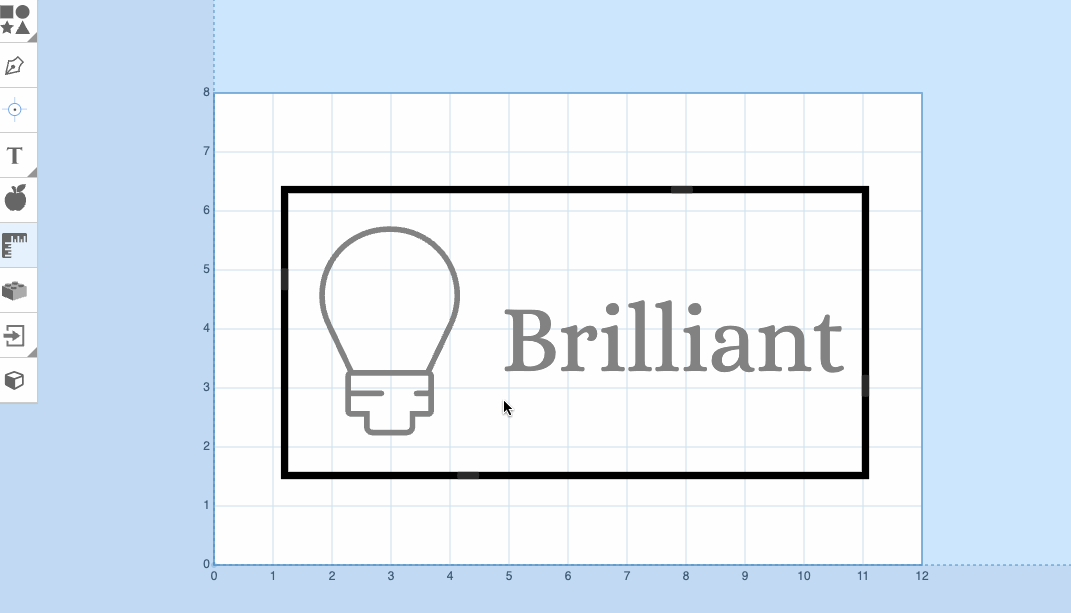
Boundary Edge Detection
You can also trace along the boundary edges of volumes.
A dotted line will appear when you are on the edge of a volume’s boundary.
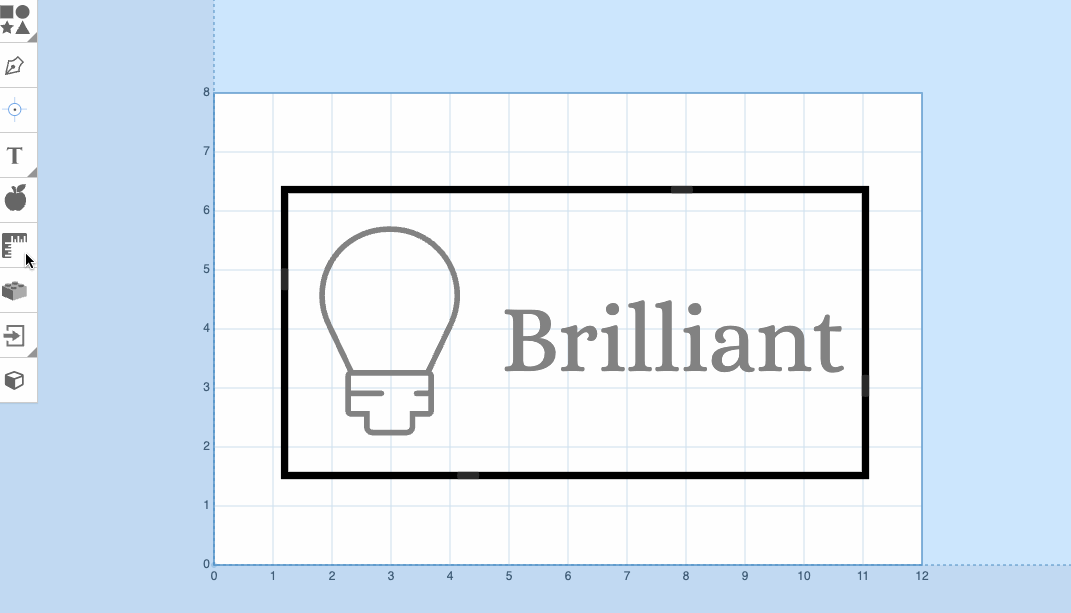
Linked Measurement Lines
Lastly, we’ve added linked measurement lines.
For horizontal or vertical lines between two volume edges, you can set up one measurement line that updates dynamically.
To use:
- Place the first measurement point along the boundary edge of one volume.
- Hold Shift.
- Place the second point on the boundary edge of another volume.
These measurements cannot be manually edited but will update dynamically as you reposition or update your design.